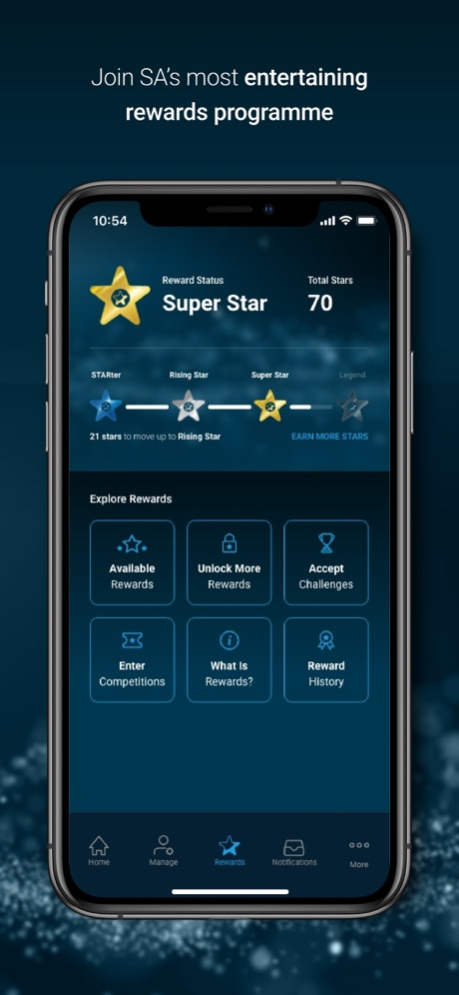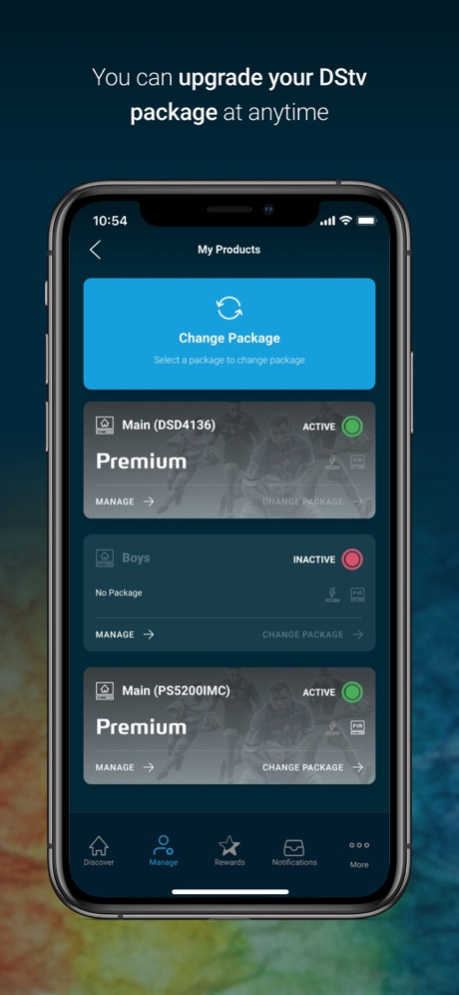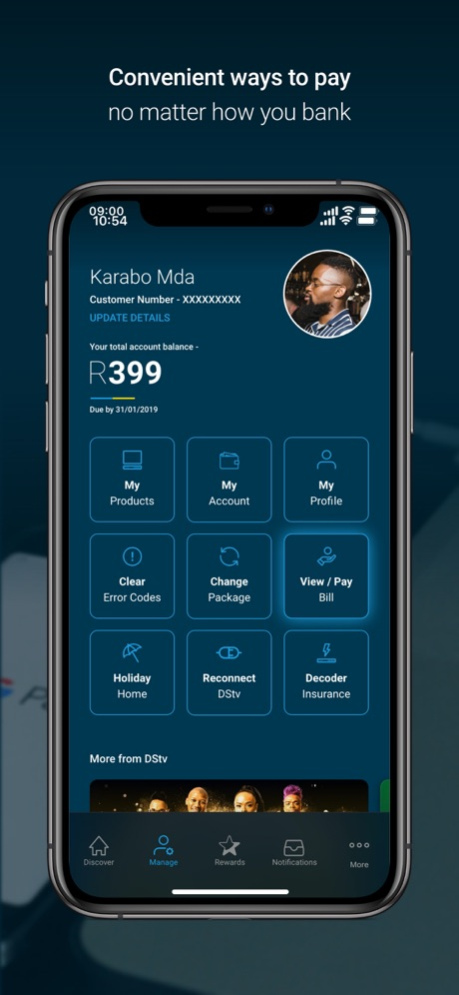Version History
Here you can find the changelog of MyDStv SA since it was posted on our website on 2020-06-23.
The latest version is 2.7.13 and it was updated on soft112.com on 26 April, 2024.
See below the changes in each version:
version 2.7.13
posted on 2024-04-25
Apr 25, 2024
Version 2.7.13
What’s New?
Thanks to your feedback, we found some bugs trying to steal your happiness! Needless to say, we sent those naughty buggers away.
Buckle Up for the Future: We hope you are ready for the ultimate DStv experience as it lands very very sooooooon.
version 2.7.12
posted on 2024-04-02
Apr 2, 2024
Version 2.7.12
New Fixes and Improvements:
Our developers have been tackling (yes, we said it) some bugs and won! So, less bugs, not that we’re saying there were many before, but there are fewer now. We have made some updates to the product page and improved the add to bill journey
Buckle Up for the Future: A journey that's rocketing you into an ultimate DStv experience has started, stay tuned to see what is NEXT!!!!
version 2.7.10
posted on 2024-02-03
Feb 3, 2024
Version 2.7.10
What’s New:
Update your app to ensure you are able to access the new Showmax and get it added to your DStv account to experience more African titles and a refreshed look.
We have also tweaked the mobile stream journey so you can seamlessly add up to 2 additional streams to your account.
What’s Next:
Buckle Up for the Future: Stay tuned for a journey that's rocketing you into an ultimate DStv experience!
version 2.7.9
posted on 2023-11-14
Nov 14, 2023
Version 2.7.9
What’s New:
It’s still winning season! There is more to stream and more to win.
- Extra Stream:
Who needs just one stream when you can have TWO? We've improved your streaming experience by allowing you to add 2 extra streams to your account - never miss a moment of action, sport, drama, or comedy.
- DStv Rewards:
Rewards is turning 3, and we have worked hard to bring you the incredible rewards, prizes and thrilling competitions on the MyDStv App.
Yes, it’s birthday time, so don’t be surprised when you see some new Rewards layouts and screens, we’re always working on making your app experience more rewarding.
What’s Next:
- Buckle Up for the Future: Our developers are working on something special for the app's next big update. While we can't unveil the details just yet, it's going to be an out-of-this-world update. Stay tuned for a journey that's rocketing you into an ultimate DStv experience!
version 2.7.8
posted on 2023-10-11
Oct 11, 2023
Version 2.7.8
What’s New:
• Fixes: Our developers have been tackling (yes, we said it) some bugs and won! So, less bugs, not that we’re saying there were many before, but there are fewer now.
• Improvements: We have made some Extra Stream journey enhancements so now you can watch the Rugby and your favourite movie at the same time
• Improvements: We have made some improvements to Rewards – should be even easier to win that Polo TSI now.
What’s Next:
• :rocket: Rocket Science: Our developers are working on the next big thing. Hint: It might involve boosting you off into a brand-new app. Stay tuned!
• :robot_face: Robot Butlers: We're considering adding robot butlers to bring you snacks while you watch TV. Just kidding, but how cool would that be?
version 2.7.6
posted on 2023-09-04
Sep 4, 2023
Version 2.7.6
Step into a smoother entertainment experience this September.
Our team has tackled a pesky issue to ensure uninterrupted access to your favourite app.
So, get comfy, grab some popcorn and enjoy non-stop binge-watching!
version 2.7.3
posted on 2023-06-08
Jun 8, 2023
Version 2.7.3
Cosy up with our June app updates.
Get ready for an inbox treat! A new and expanded functionality is dropping soon – so keep your eyes peeled.
We've also frozen out pesky bugs that were nagging the login process and made some improvements to ensure effortless app access.
That's it for now, and remember to stay warm with your favourite entertainment partner.
version 2.7.2
posted on 2023-03-09
Mar 9, 2023
Version 2.7.2
You’ve got mail – just for you!
Or at least you will have soon. That’s because we’re in the process of creating personalised messaging, with customised, curated information (that is most relevant to you) delivered straight to a centralised inbox which is more streamlined and easier to manage than ever before.
version 2.5
posted on 2022-07-28
Jul 28, 2022 Version 2.5
Our winter update is coming in hot.
Joining rewards has never been easier. We've introduced a two-click process, so join and start redeeming rewards today.
The Saturday Showdown on Mzansi Magic is here, and Rewards members can play along from the comfort of their couch. There's a new game in the app every week, play and win cash prizes!
We've also squashed some bugs, including a big nasty one that incorrectly showed, "No Internet Connection" when you were connected to the internet, bugs be gone!
version 2.3
posted on 2022-03-09
Mar 9, 2022 Version 2.3
While things heat up on MasterChef and the Big Brother Mzansi contestants serve us all the delicious drama we live for, we've been hard at work enhancing our app.
In our biggest release so far this year, we've made updates across the app. This includes some major improvements to our Insurance products, bug fixes to make Rewards even better and Self Service enhancements, making managing your account a breeze.
version 2.2
posted on 2022-01-25
Jan 25, 2022 Version 2.2
Big Brother Mzansi is back to keep you company! And to celebrate the return of Big Brother Mzansi’s hottest season yet, we’ve made some enhancements to allow our customers to influence the game like never before.
In our latest release, DStv Rewards customers will have the opportunity to vote via the app’s Rewards section and receive bonus votes each round to take their favourite Big Brother Mzansi housemate to the top.
Update your app now. Voting opens on 31 January 2022.
version 2.1.9
posted on 2021-12-10
Dec 10, 2021 Version 2.1.9
We listened to your feedback and in this latest app release, we’ve chased out some ghouls and gotten rid of some gremlins. We’ve also expanded our DStv Insurance offering to include Debt Waiver. A policy allowing you to cover your outstanding DStv hardware and installation payment plan debt in the unfortunate event of your passing.
As always you can manage your Insurance policies, your DStv account, your viewing, join & claim Rewards, and pay safely and securely using the MyDStv App.
version 2.1.8
posted on 2021-11-13
Nov 13, 2021 Version 2.1.8
We listened to your feedback and in this latest app release, we’ve chased out some ghouls and gotten rid of some gremlins. We’ve also expanded our DStv Insurance offering to include Debt Waiver. A policy allowing you to cover your outstanding DStv hardware and installation payment plan debt in the unfortunate event of your passing.
As always you can manage your Insurance policies, your DStv account, your viewing, join & claim Rewards, and pay safely and securely using the MyDStv App.
version 2.1.7
posted on 2021-09-30
Sep 30, 2021 Version 2.1.7
Like our Idols SA contestants, we've been working hard to earn your votes with the latest updates to the MyDStv app.
We've continued to add some exciting enhancements to bring you even more from DStv.
Our Insurance offering has also been expanded to include R50K Funeral cover, as well as 24-month options for our Subscription Waiver policy.
We've also made some improvements to Rewards, Communication Preferences and our in-app gaming experiences.
version 2.1.6
posted on 2021-07-31
Jul 31, 2021 Version 2.1.6
We've done some cool things under the hood that will enable us to bring you even more awesome experiences and entertainment soon.
Now you can pick and choose how we stay in touch with you by updating your Communication Preferences easily from within the app.
As always, you can join rewards, pay securely in the app, manage your account and we’ve voted some bugs off the Island.
Update today and get the latest from MyDStv.
version 2.1.5
posted on 2021-07-09
Jul 9, 2021 Version 2.1.5
In our latest release, we are introducing a range of insurance options. Our Family Funeral Policy allows you to cover yourself and loved ones, while our Subscription Waiver covers a 12-month DStv subscription for a beneficiary of your choice.
In addition, we've slim-lined the DStv TV Guide to make it pocket-sized to fit your favourite app. You can still manage your account, pay safely and securely via the app, and Join rewards to win your share of R10million by spinning the Wheel of Happiness.
version 2.1.4
posted on 2021-03-13
Mar 13, 2021 Version 2.1.4
This month's app release is all about YOU! Here are some of the changes we've made:
- We've improved the way you add Showmax to your account, giving you easy access to more of the best entertainment.
- To improve your MyDStv experience even more, we've added some simple surveys to get your feedback on how to make our app better for you.
- We know you always want more from Rewards. Well, challenge accepted! We've made some enhancements. So, keep checking in for new ways to get more rewards.
version 2.1.3
posted on 2021-01-21
Jan 21, 2021 Version 2.1.3
New year, new app update.
We've already checked some New Year's resolutions off our list with this latest release:
Made some enhancements to Rewards. Check!
Kicked some pesky bugs to the curb. Check!
Updated the way you add JOOX to your account. Check!
Added interactive and immersive experiences that allow you to be part of some of our best shows on the app, while you watch. Check!
And we did it all for you!
version 2.1.1
posted on 2020-12-13
Dec 13, 2020 Version 2.1.1
Thanks to your feedback, we found some bugs trying to steal the joy of the festive season! Needless to say, we sent those grinches packing just in time.
version 2.1
posted on 2020-12-04
Dec 4, 2020 Version 2.1
It's that time of the year and our latest update has some gifts in store for you!
Find something to watch with our new content recommendation engine.
We've enhanced Rewards! Enter competitions and win amazing prizes. Rewards customers also get access to content-themed games to play for additional prizes.
We've enhanced the way you add Showmax to your account. Meaning easy access to more entertainment.
Finally, the tribe has spoken and bugs we missed last time have been voted off the island.
version 2.0
posted on 2020-09-24
24 Sep 2020 Version 2.0
We’ve given our app a makeover! But don't worry, it’s just a cosmetic nip and tuck ;) You can still manage your account and access all your favourite features.
Not logged in? No problem! Get all the DStv deets even when you're logged out with our new Discover section.
We've added the TV guide to the app so you don't have to miss out on your favourite spring-fling romcoms.
And to ensure you "Have the time of your life" this summer, we're giving you rewards with our new loyalty programme.
version 1.5.8
posted on 2020-08-22
Aug 22, 2020 Version 1.5.8
You asked and we listened!
We’'e optimised Holiday Home viewing so that switching it on is hassle-free. And we’ve made the date picker for disconnection a lot less stubborn.
You’ll be happy to see real dates again instead of "Na/Na/Na" in your Transaction History, unless you loved the Batman intro from the '60s.
We want you around for longer, so now you don’t have to log back into the app every 48 hours.
And, thanks to our (Ex)Terminator, it's "Hasta la vista, baby!" to every bug in sight.
version 1.5.7
posted on 2020-07-14
Jul 14, 2020 Version 1.5.7
We heard your feedback about logins and registrations and have optimised them so you can get to the good stuff faster with fewer glitches in the way.
You can now manage your products by DStv package and not by decoder, so you can always find them in a snap.
You can now also cancel your decoder insurance instantly with the app.
We've added a friendly note reminding you to be patient when requesting a quote. The ring of death will go away and you will receive your quote, we promise. :)
version 1.5.6
posted on 2020-02-24
Feb 24, 2020 Version 1.5.6
“App bugs, you did not receive a rose. Take a few moments to say your goodbyes.”
The Bachelor, and our developers, sent some pesky bugs packing with some handy fixes.
version 2.1.1
posted on 1970-01-01
2020年12月13日 Version 2.1.1
Thanks to your feedback, we found some bugs trying to steal the joy of the festive season! Needless to say, we sent those grinches packing just in time.